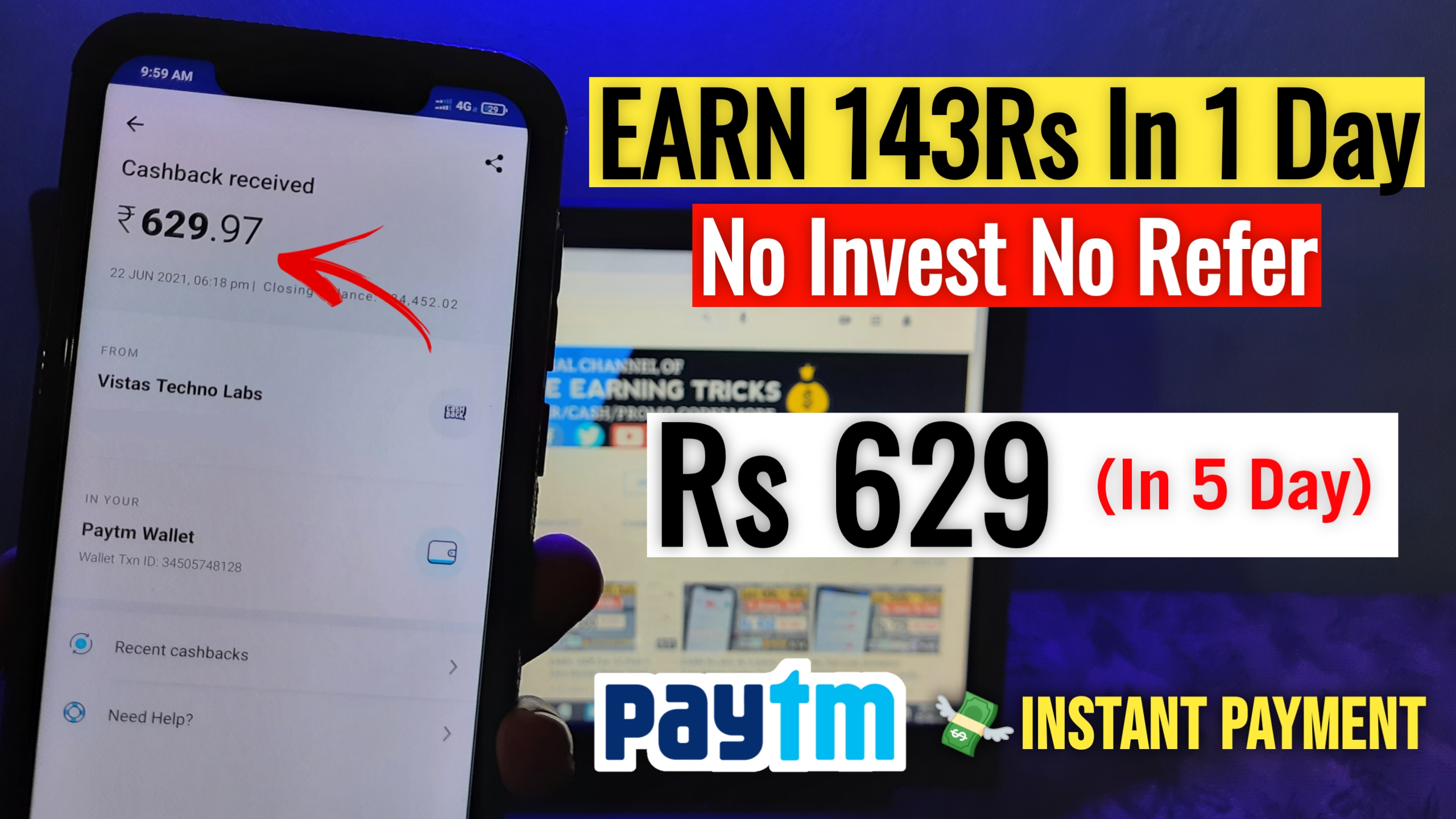Introduction
Hi friends today in this post I will explain about how to make money online by complete installation task on free hit application. In this post I will explain the procedure to completing installation task and the withdrawal process.
How to install and register on this application
The free hit application link is given below just kidding can install the application after completing installation process you need to sign in. In this application the sign in processes very simple you just need to click the sign in button and sign in using your Google account after completing sign in process differentiate application home page will opens.
How to complete task on free hit application
In application homepage you can able to see different type of installation task. You can install any one of the application and earn points. In this task you can earn maximum 250 points for completing on task and minimum of 50 points for one task. When you start installing the task first of all you need to you clearly notice the application logo after that click the download button you need search the application that matches to your notice logo. After finding the logo just installed it. After completing the installation process go back to the free hit application and click the installed option in the bottom of the home page. After clicking the install button you can able to see recently completed task. Suppose you can’t able to to see recently installed task you just refresh that page 4 to 5 times then you can able to see your recently installed task. If you complete all the installation task the application will update new Apps for your account then you start installing the update apps and earn more cash.
App Link👇
Refer your friends
This application does not contain refer and earn method so I can only earn by completing the installation task. But you can use your other mobile and cash by installing Apps.
How to withdraw
To withdraw your points just click the rewards option in the bottom of the home page. After clicking the rewards option you can able to see your points and earnings. Now you click transfer now option and agree to the terms and condition then enter your Paytm number then click the confirm option after that your withdrawal page will opens. Then you can able to see withdraw amount option. Just click the withdrawal amount option. After submitting the withdrawal request it will be process the instantly. But you need to withdraw your amount after 1 p.m in in working days.